How to create a dashboard for your web platform
Dashboards are an effective method to make sense of complex data and provide insight into the current condition of any platform.
In this article, we'll go over everything you need to know about dashboards, such as what they are, why you should make them, and if there are any templates out there for you to use while developing a dashboard for your app.
What is a dashboard?
A dashboard is a set of visual displays that people use to get an overview of a certain topic or situation. They are used for business-related tasks such as monitoring a company's, team's, or project's performance.
Some dashboards are designed for personal use, such as displaying a person's bank balance or the amount of their monthly mortgage payment and we bet most of you are using this sort of dashboard on a daily basis.
Dashboards are often utilized by those who want rapid access to information from a project or organization to make choices or take necessary action.
What are the benefits of a properly developed dashboard?
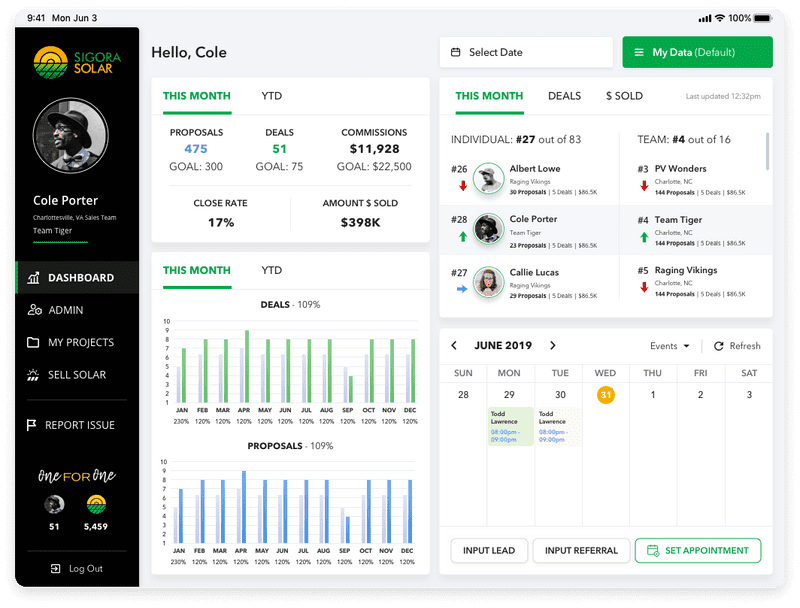
In today's business environment, information is shared across multiple channels from different devices. With the help of dashboards, you can have all of your data in one place for easy access.
Dashboards provide an easy visual representation of important data, which is usually spread out. Therefore, a dashboard is a graphical representation of various metrics that are related to a single topic. They are usually used to monitor performance, but they can also be used as an information tool for decision-making.
Dashboards are able to provide a high-level view of relevant data so that you don't have to dig through pages and pages of reports.
Benefits of a good dashboard:
- it transmits messages fast;
- it presents information straightforwardly and efficiently;
- it displays data patterns and changes over time;
- it is easily adaptable;
- in a little amount of space, the most significant widgets and data components are efficiently shown.
Also, as a developer, you always have to have in mind when developing a dashboard for an app:
- all critical information should be easily accessible in a properly developed dashboard;
- the data should be prioritized, helping the user make decisions according to the urgency of the matter;
- on a single screen, information should be presented in a clear visual hierarchy;
- the design should give a comprehensive overview with minimal, straightforward initial data and extra options to delve down for further information;
- all the elements displayed, such as charts, tables or forms could also be shown in a minimized mode, with the option to bring up additional details in a modal window or navigate to a certain area for more detail;
- the design has to enable usability by allowing users to choose how data is shown and filtering material using labels, categories, and Key performance indicators (KPI).
Things developers should consider when creating a dashboard
When creating a dashboard as a developer, usually there are several things you should take into consideration.
What is the role of the dashboard?
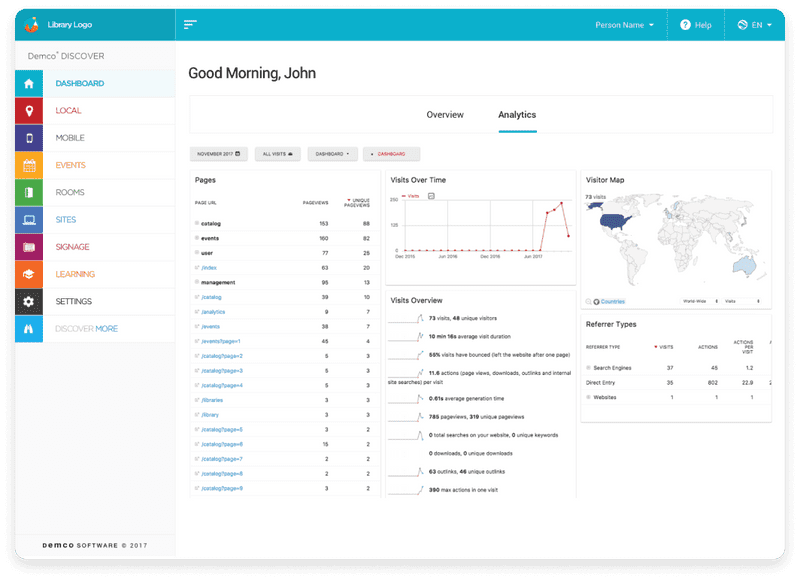
Dashboards are an important tool for any business. They allow you to track the progress of your work and see the impact it has had on your business. The dashboard is a visual snapshot of what's going on in a company. It can be used to track metrics such as revenue, web traffic, and conversion rate, or to measure how well an ad campaign is going.
Dashboards are a powerful tool for viewing and analysing data. They create an easy way to track KPIs, budgets, and performance.
Organizations utilize three types of dashboards:
- operational dashboards;
- analytical dashboards;
- strategic dashboards.
Organizations typically start by developing an operational dashboard for day-to-day operations. This will be followed by analytical dashboards which provide critical insight to managers on how they can make decisions about the future of their business. Finally, reporting dashboards summarize data from other sources like databases or Enterprise resource planning systems in order to present it in a clear and concise format that is easy to understand.
This is why it is critical to establish from the very beginning which role your dashboard has and what it is supposed to do.
For whom are you creating the dashboard? What is your average user like?
If you are a company, it is likely you want to create a dashboard for your employees. This could be because managers want to increase employee productivity or provide them with performance reviews. On the other hand, if you are an individual or a small business owner, it is likely that you only need one dashboard for your website, for example.
This is why you have to identify the end user of that dashboard. How many users will be using the product and what are their objectives?
After you figured it out, you have to start thinking about the information the user needs and about the ways to prioritize this information. How often are they going to access the dashboard? What expectations do they have?
Of course, as in any other scenario where development is required, you must always review the comments of beta testers and final users.
What format does the dashboard need to be developed in?
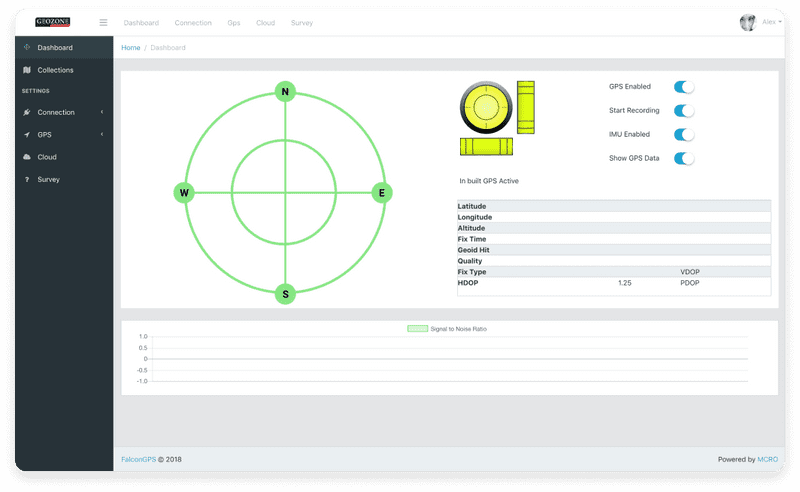
The dashboard needs to be developed in a way that the information is easy to read and understand. Moreover, it is advisable it provides users with the ability to customize it according to their specific needs. It should include all data that is needed for analysing and understanding specific data, but at the same time, it should not be too visually cluttered.
Formatting of the dashboard
The dashboard should be easily customizable, meaning that users should have the ability to change its layout and content according to their preferences. Moreover, it should be able to provide users with all the data related to customer behaviour and analysis which will help them understand what’s going on in their business.
Dashboard templates: which is the right one for your app?
You can always use a dashboard template from a collection of ready-to-use templates that relieve web developers and designers of the burden of creating a web app from the start.
When you utilize templates, you can be confident that you will be able to focus exclusively on back-end programming since they have an attractive and user-friendly design that improves the appearance of your admin panel.
We studied and compiled these highly formulated featured templates for you in order to fulfil deadlines, increase productivity, and reduce overall the budget in building web apps. They will let you focus on back-end coding rather than design and front-end development stages.
Some of the best dashboard templates we found so far
- Ample Bootstrap Admin Template - Ample Admin, a generally recognized dashboard and control panel that is included with the Bootstrap 4 framework, is a modular-based design that gives an extra edge over customization of design and development.
- MaterialPro - With five major dashboard options to select from, MaterialPro is likely to be an excellent fit for your project. However, in addition to the pre-built dashboard designs, there are several customization choices and settings to choose from.
- Codebase - Whether you're creating a customized dashboard for a website or professional pages and control panels for your product, Codebase offers the style and functionalities you're looking for.
- Azia Admin - Azia Admin's pre-built content is suitable for a wide range of applications, making it a versatile admin template package. These templates were designed to be utilized in a variety of ways, including a web analytics dashboard, a sales monitoring dashboard, and an event management dashboard.
- Limitless - Limitless has been updated to version 1.5, which offers five layout options to help you get started with your Bootstrap custom admin panel project. To give your dashboard a completely current appearance, each of the five modes may be converted to a Material Design version. Then, to match the identity of your app or website, you may select from the unique Material Design inspired color palettes.
What you need to know about a dashboard's UI
A good dashboard will provide consumers with simple access to the information they want. In order for this to happen, the dashboard information must be quick to read and contain just the most important information. However, with so many tools accessible, it might be difficult to choose the right one or to avoid overusing features.
You must conduct relevant research in order to build an excellent UI for your dashboard. When you do research on your target audience, you will discover what they want and require. Based on that information, you may decide which data is most critical to include in the dashboard.
Allowing users to personalize dashboards is also important since it allows users to customize how the dashboards look.
This adaptability ensures that your product's design can meet the needs of a diverse group of people working in a variety of niches. As a consequence, you won't have to limit your offering to a specific segment of your market.
More significantly, a flexible interface helps users in information prioritization. As a consequence, your UI will be a lot more useful and your consumers will feel more comfortable.
To learn more dashboards and how to create them efficiently to boost your business, talk to an expert here.