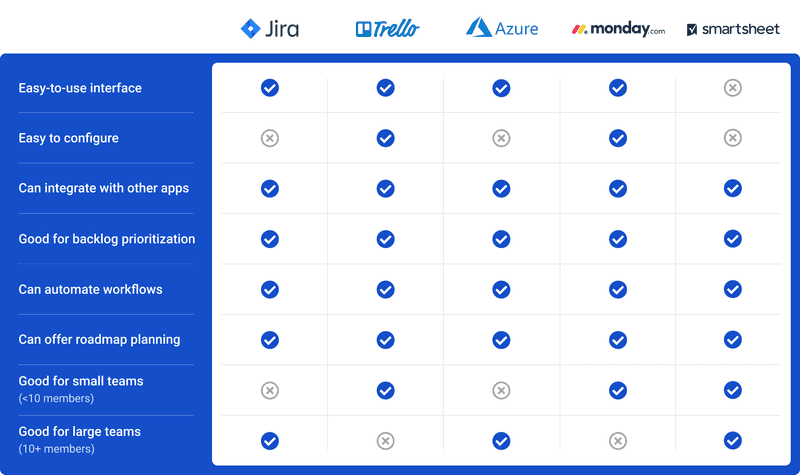Top 5 Project Management Tools During COVID-19 Time
One of the many challenges that COVID-19 came with was the need to quickly adapt your ways of doing things and running your projects. As a Project Manager, sometimes it can become difficult to keep your teams united and under control unless you have the right set-up.
Some of the most popular tools have been analyzed below in the hope you will have a better understanding of what each can do. Managing a project is not easy but if you follow some good principles, you can make it! See this: https://mcro.tech/a-quick-guide-to-effective-project-management/
1. JIRA Software
Probably the most used paid project management tool in the world. JIRA has amazing integrations with a lot of tools and their open API can provide you with endless possibilities. No matter the size of the team, you can make it as simple or as complex as you want.
JIRA was developed to offer valuable information to all the different parties involved in a project: transparency for stakeholders using built-in reports, task management for developers using their boards, project overview for project managers through dashboards. Anything that you can think of, can be done in JIRA.
Pros
+ Very useful for big teams (10+ members) / project
+ Great integration with Atlassian suite (for example BitBucket) and not only
+ Workflows can be automated
+ Extremely configurable
+ Free for projects of less than 10 people
Cons
- Can be overkill for small teams
- Configuring the portal could be more user friendly - due to endless configurations available, there’s a fine line between making the portal hard to use or making it work like a charm
- Can become pricey
2. Trello
While JIRA is probably one of the most used paid tools, Trello is probably the most used FREE tool for project management, or better said, for task management. Ideal for small projects, it offers a lot of integrations and it’s very easy to use.
Sign-up, create a board, and off you go. Start creating your tasks, assign them to people and get your project running.
Trello is a very good alternative for projects that are low on budget, have a clear timeline, scope, and have a rather small team around it (less than 10 members). You can add as many columns as you need, you can attach documents and insert the requirements.
Pros
+ Ideal for small teams
+ Straightforward interface with easy-to-use functionality
+ The free version offers just enough to get you started
+ You can create boards and columns to track the progress
Cons
- Pretty basic tool with basic automated workflows
- Difficult to track multiple projects
- Difficult to create reports for stakeholders
3. Azure DevOps
Formerly known as Visual Studio Team Services, Azure DevOps is a hosted service providing development and collaboration tools. Compared to JIRA, Azure DevOps combines technical people and management under the same roof.
Offering services such as git repositories and source control, CI/CD pipeline automation, SCRUM / Kanban boards, built-in wiki, and many more, it has the right setup for any software development project.
Azure DevOps has a lot of built-in functionality that allows teams to get up and running with managing their project and automating their workflows to increase productivity with a very short initial learning curve.
Pros
+ Getting started is very easy and straightforward
+ Built-in version-control system (Repo)
+ Built-in CI/CD that allows the building, testing, and deployment of code using DevOps practices (Pipelines)
+ Built-in agile project planning and management tool (Boards)
+ Built-in IDE for quickly editing code within your project files
+ Built-in test management tool (Test Plans)
+ Free for projects with up to 5 team members
Cons
- Integration with non-Microsoft services is difficult
- Azure Pipeline — Workflow is straightforward (can't set if-else or switch-case constructions). This makes it more difficult to develop complex workflows.
- Documentation can be limited
- Nice UI, but it can often be quite hard to find things that you need
- It’s not as customizable as other tools (ex. Jira)
- Sometimes it can have low performance
- Cost is not very transparent for users
4. Monday.com
After the 2017 rebranding and after 2 rounds of investments in 2018 and 2019, Monday.com became a very popular and useful tool for task management and keeping team members accountable for the work that needs to be done. The platform comes with a friendly interface and the color-coded tasks are easy to work with.
Similar to the other tools, monday.com also offers integration with other services that are going to make your life easier by creating automated flows. Whether we’re talking about Slack notifications or Jira tickets, there’s an extension for all the popular tools used nowadays.
Pros
+ Modern UI
+ Offers integrations with popular tools
+ Possibility of creating automated workflows
+ Good for any team size
Cons
- Can be pricey depending on the team size
- Depending on the complexity of the project, task tracking can be pretty basic
5. Smartsheet
Smartsheet is like an Excel spreadsheet on steroids. It is probably every Project Manager’s dream to create a Gantt chart and timelines with just a few clicks. Well, now you have it!
Besides the basic operations offered by Microsoft Excel, you can create multiple folders, files, link them, edit privacy settings, and much more. You can even link files to each other. Even more, it offers some great integrations with other tools such as JIRA. It is incredibly easy to create a timeline that is always updated with the status & estimates offered in JIRA.
Pros
+ Very easy to use
+ You can organize your files in folders
+ Great way to create an always up-to-date Gantt chart
+ Easy to make updates, track changes, and edit privacy settings
Cons
- There’s no free version available
- Configurations and integrations are not that straightforward
- It can be overwhelming due to all the possible options
Personally, I had a good experience with all the tools above and I believe that you first need to understand your team & project requirements before making a decision. When it comes to selecting the right set of tools, here are my preferences:
- Startup companies: Trello + Slack
- Corporate projects: Jira + Smartsheet + Slack
Trello is excellent for starting a project and provides all the necessary functionalities for delivering an MVP. Once the team gets bigger, you can easily migrate all your work to Jira and continue there.
Even though it can become difficult to configure Jira the right way and make it work flawlessly, it is by far my preferred project management tool. There’s a learning curve nonetheless, but once you understand it, the possibilities are limitless.
Curious to find out more? Drop us a line.